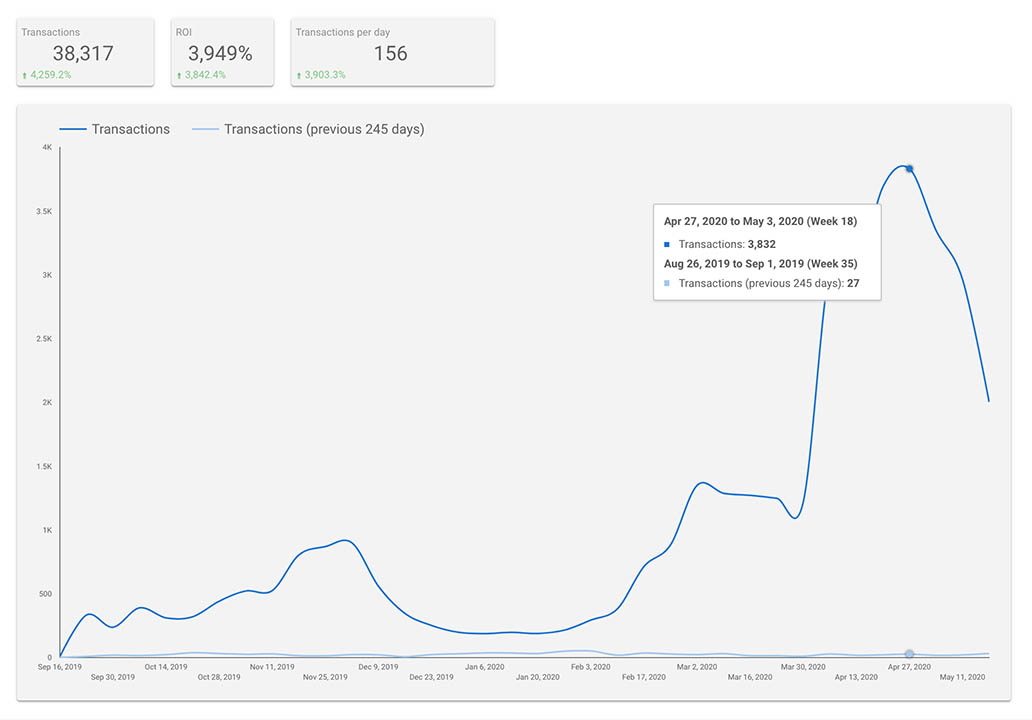Stage 1
We have started to work with the client in September 2019, with a goal of moving the project’s ad management to Google Ads, because the client didn’t have enough time for managing business and advertising.Google Data Studio report. KPI before the start of work.
We’ve made a short audit of the current ad campaigns in the account. During this stage of auditing these campaigns were working:- 2 DSAs, one by page feeds, the other one by Google Index, without separating group types and categories.
- Dynamic remarketing campaign by the feed that wasn’t optimized.
- Smart GDN campaign.
- Main offers.
- Top product categories.
- Gross profit margin data.
- Repeat purchase data.
- Budget.
- Google Ads hypotheses testing results.
- Other project specifics.
- Test a feed-driven search campaign generator (Origami/eLama/K50), because we had a good experience in it with large E-commerce sites. The pros of this method compared to DSA control of searches, because we make formulas for their generation and control the text in the text ads, another pros of this method compared to manual approach: saving a lot of time (considering there are 100+ categories and 30.000+ products), manual approach in semantics would take months, also the products are constantly changing and almost all of the time would go on actualizing ad campaigns, instead of optimizing them. Due to that, the customer saved a lot of money.
- Create campaigns in Google Shopping, divided by product margin for setting bids more efficiently.
- Fix the dynamic remarketing, the technical specification for the feed optimization, also clarify the audience, because the conversion price was unsatisfactory.
- Optimize the work of the smart display network campaign, because it was mostly just doing the remarketing instead of attracting new customers.
- Redo the work of the DSAs.
Stage 2
Google Data Studio report.Results after stage one.
During the first 3 months, the following works were carried out:- We’d made a few ad campaigns, first with the Origami service, because its tariff was cheaper than the K50 service, but we didn’t appreciate how the tool worked, there wasn’t enough flexibility, so that is why we had decided to work with K50, which allows you to customize everything more flexibly by using formulas. We’d made more than 100 ad campaigns in K50, for every product category, but after test, we had too little data for each of the categories to work with automatic strategies, which is the main con of hyper-segmentation. Also, these tools are mainly useful for products that can be searched by SKU or specific technical characteristics, while our main conversions were from quite wide searches.
- We’d made 3 ad campaigns in Google Shopping that began to work pretty well after we set them up. We made 2 ad campaigns divided by product gross profit margin to use different key-values in bidding strategies, after that we added a Smart Google Shopping ad campaign that advertised best-selling products that we defined using Google Analytics data, thanks to enhanced e-commerce. The results from the Google Shopping campaigns were impressive: they were responsible for half of the conversions in the account.?
- We’d optimized the data feed based on the analysis of searches that brought conversions, because of that the relevancy increased. We added custom labels to divide feed based on product margin and finalized other parameters using feed rules for proper use.
- We’d defined an optimal audience using the data from Google Analytics and only left high-margin products for dynamic remarketing
- We’d found an error in Google Analytics settings: half of the conversions went to the payment systems instead of the real source, so we set up a filter in Google Analytics to fix that
- We’d removed the site user audience from the smart DSA campaign and rewrote the creatives to attract new customers
- We’d made a special classic search campaign with brand searches and grouped ad groups based on product categories to optimize dynamics properly and make bids specifically for the brand campaign because brand searches are much cheaper
- We’d customized search dynamics for an ad campaign based on page index, 1 ad group – 1 productcategory, after that, we had enough data for the automatic strategies to work and the account became much easier to use.
- We’d optimized all of the aforementioned ad campaigns, it’s impossible to get good results without ad campaign optimization.
- We’d created a custom data report in Google Data Studio for performance control over ad campaign KPIs.
Stage 3
Google Data Studio report.Results for the next 5 months
After the next 5 months:- We’d optimized the work of the current ad campaigns.
- We’d made a second account for display advertising campaigns and customized the ad impressions conversion tracking (view-thtought) for it using Google Tag Manager.
- We’d created YouTube ad video-campaigns for attracting new customers, the KPIs were better than the results from the smart DSA.
- We’d setting up a new type of Discovery ads for a beta-test request through the Google Ads technical support that had better results than the YouTube campaigns.
- As the budget was limited and the customer was really busy, we decided to turn off the smart DSA ads to increase the customer’s net profit.
Results
The conversion rate increased more than 10 times, and the ROI more than 38 times. These results were possible because:- Products have a good quality/price ratio.
- Client promptly gave us a photo and video material.
- Customer promptly added technical remarks and gave us all the necessary information.
- We had the opportunity for testing hypotheses.